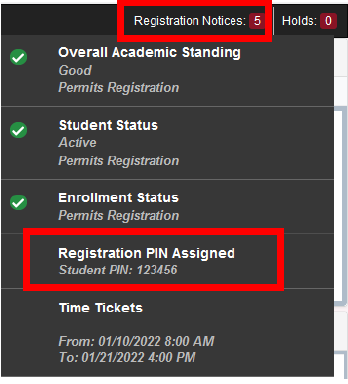Advisor Guide: View Registration PINs
IMportant NoteS:
- Advisors can only view registration PINs for assigned advisees.
- PINs are only required for the Fall and Spring semesters.
How to View PINs in Banner Self-Service
- Login to your Faculty Self-Service account.
- Click on ‘Student Advising Profile.’
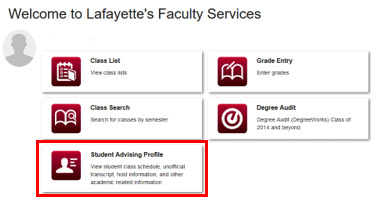
- Select the correct term from the dropdown menu.
- Enter the Student ID/email/name and click ‘View Profile.’
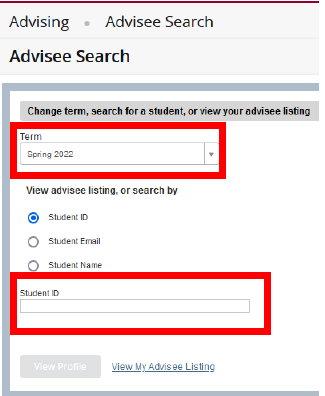
- On the Student Profile page, click on ‘Registration Notices’ on the righthand side of the black header row.